Lesson 5: What Have You Learned So Far?
Always start with the basic template we made in the previous lesson:
<html>
<head>
<title></title>
</head>
<body>
</body>
</html>
In the head section, always write a title: <title>The title of your page </title>. Notice how the title will be shown in the upper left corner of your browser:
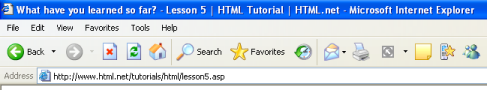
The title is especially important because it is used by search engines (such as Google) to index your website and is shown in the search results.
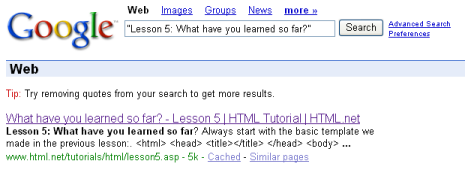
In the body section, you write the actual content of the page. You already know some of the most important elements:
<p>Is used for paragraphs.</p>
<em>Emphasis text.</em>
<h1>Heading</h1>
<h2>Subhead</h2>
<h3>Sub-subhead</h3>
Remember, the only way to learn HTML is by trial and error. But don't worry, there is no way you can destroy your computer or the Internet. So keep experimenting — that is the best way to gain experience.
What is that supposed to mean?
Nobody becomes a good website creator by learning the examples in this tutorial. What you get in this tutorial is simply a basic understanding of the building blocks — to become good you must use the building blocks in new and creative ways.
So, get out in the deep water and stand on your own two feet... Okay, maybe not. But give it a go and experiment with what you have learned.
So what's next?
Try to create a few pages yourself. For instance, make a page with a title, a heading, some text, a subhead and some more text. It is perfectly okay to look in the tutorial while you make your first pages. But later, see if you can do it on your own, without looking.
| Related topics in the | Replies | Views |
|---|---|---|
| No related topics yet | ||
